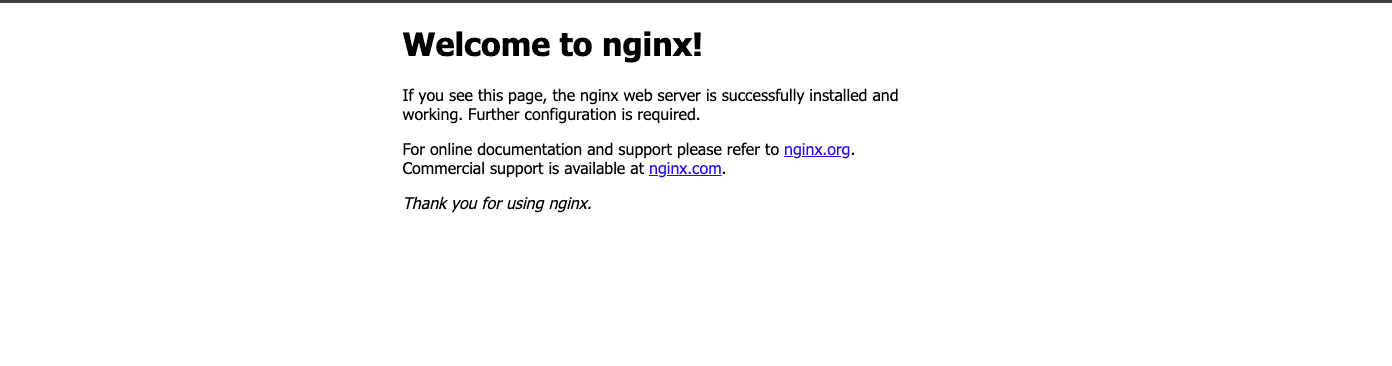Cloud providers
With MKE 4, you can deploy a cloud provider to integrate your MKE cluster with cloud provider service APIs.
AWS is currently the only managed cloud service provider add-on that MKE 4 supports. You can use a different cloud service provider; however, you must change the provider parameter under cloudProvider in the MKE configuration file to external prior to installing that provider:
cloudProvider:
enabled: true
provider: externalPrerequisites
Refer to the documentation for your chosen cloud service provider to ascertain any proprietary requirements.
To use the MKE managed AWS Cloud Provider, you must first ensure that your nodes have certain IAM policies. For detailed information, refer to the official AWS Cloud Provider documentation IAM Policies.
Configuration
To enable cloud provider support, which is disabled by default, change the enabled parameter under cloudProvider in the MKE configuration file to true:
cloudProvider:
enabled: true
provider: awsThe cloudProvider configuration parameters are detailed in the following table:
| Field | Description | Default |
|---|---|---|
enabled | Enables cloud provider flags on MKE components. | false |
provider | Either aws or external. If “external” is specified the user is responsible for installing their own cloud provider. | "" `` |
Create an NLB with AWS Cloud Provider
The example below illustrates how you can use cloud provider AWS to create a Network Load Balancer (NLB) in your MKE cluster.
Once you have enabled the cloud provider through the MKE configuration file and have applied it, you can create an NLB as follows:
Create a sample nginx deployment:
cat <<EOF | kubectl --kubeconfig ~/.mke/mke.kubeconf apply -f - apiVersion: apps/v1 kind: Deployment metadata: name: nginx-deployment spec: replicas: 3 selector: matchLabels: app: nginx template: metadata: labels: app: nginx spec: containers: - name: nginx-container image: nginx:latest ports: - containerPort: 80 EOFCreate a service of type
LoadBalancer:cat <<EOF | kubectl --kubeconfig ~/.mke/mke.kubeconf apply -f - apiVersion: v1 kind: Service metadata: name: nginx-service annotations: service.beta.kubernetes.io/aws-load-balancer-type: nlb spec: selector: app: nginx ports: - protocol: TCP port: 80 targetPort: 80 type: LoadBalancer EOFCheck the status of the service:
kubectl --kubeconfig ~/.mke/mke.kubeconf get service NAME TYPE CLUSTER-IP EXTERNAL-IP PORT(S) AGE kubernetes ClusterIP 10.96.0.1 <none> 443/TCP 14m nginx-service LoadBalancer 10.96.177.89 afdf81e0681274c52acbb7b45add87a1-637d0d850105ea92.elb.ca-central-1.amazonaws.com 80:32927/TCP 63s
The load balancer should now be visible in the AWS console.
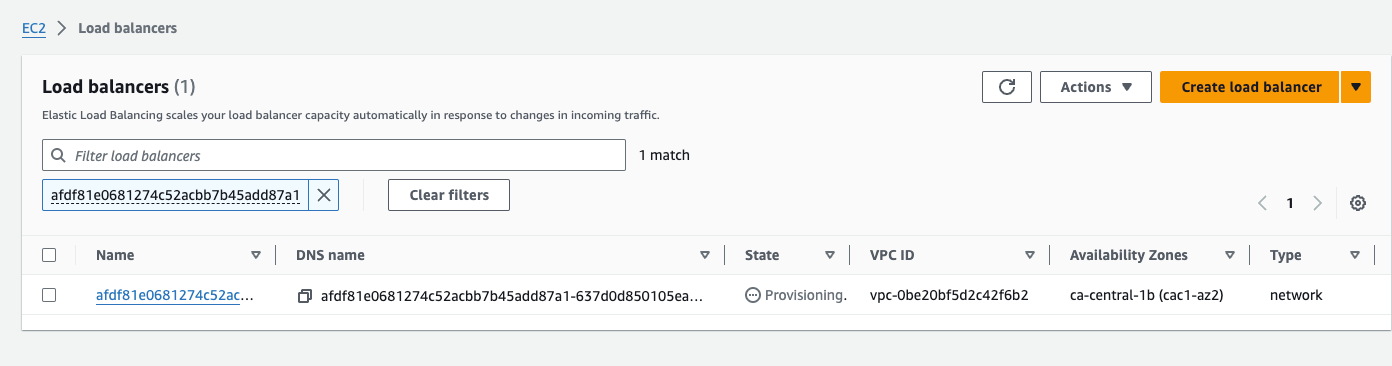
Once the load balancer finishes provisioning, you should be able to access nginx through the external IP.